The standard mail client included in the Apple MacOS is perfectly capable of connecting to Apostrophy Service. There are several possibilities. In this article John will go though the configuration of the MacOS clients for IMAP (used for email) and CalDAV/CardDAV (used for calendars and contacts).
John got himself a fine new Mac Book with the (at the time of writing) latest version of OSX 10.13.4 – “High Sierra” (this solution is also tested on later versions).
After having registered the OS with his apple ID (for apple warranty) he want’s to configure it so he can use his Apostrophy Service email, contacts and calendar – even when not connected to the Internet.
|
|
|
| First he finds the Mail application in the menu line in the bottom of the screen. | |
|
|
|
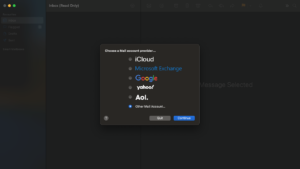 |
When he open the Mail application, it takes him directly into the ‘Add New Account’ menu. |
|
|
|
| He selects the ‘Add Other Mail account’ and fill the information into the screen. He gets the message ‘Account must be manually configured’. |  |
|
|
|
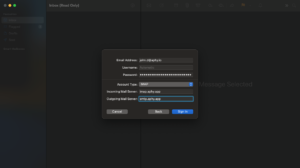 |
When clicking ‘Next’, he get to enter the IMAP information as listed in the IMAP kb note and the SMTP information listed in the same note.
He notes, that his primary email address is not @gmail.com, but @aphy.io, and he has to connect to the servers: imap.aphy.app and smtp.aphy.app. |
|
|
|
| Now his mail folder structure is available and his emails are flowing into the inbox. | 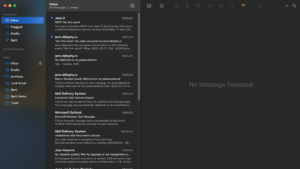 |
|
|
|
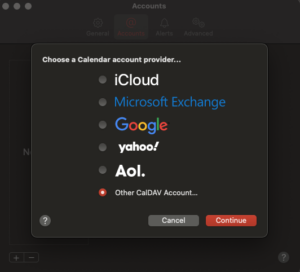 |
Moving on, he click the tiny + in the bottom of the account list, and select ‘Add a CalDAV account’. |
|
|
|
| Again he try the Automatic option.. | 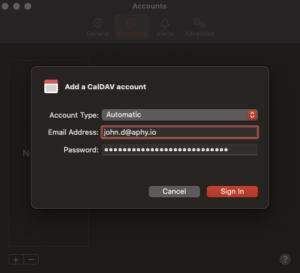 |
|
|
|
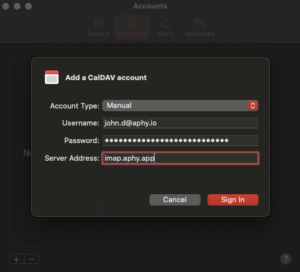 |
..and again he is advised that the account has to be manually created. |
|
|
|
| His calendars are now available in the native calendar application. He immediately try to invite his friend Jane for a meeting, but discover that the contacts are not there yet. | 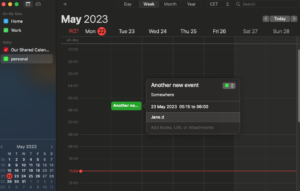 |
|
|
|
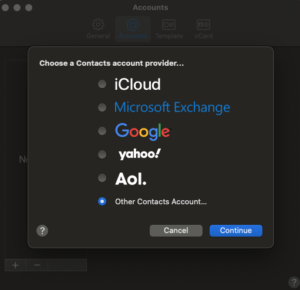 |
He turns back to the account page. As before, he click the tiny + in the bottom of the account list, and this time he selects ‘Add CardDAV account’. |
|
|
|
| This time he selects the Manual option right away, and fill in the data. | 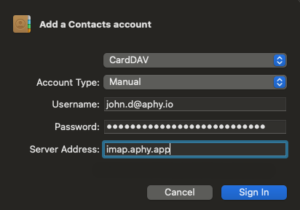 |
|
|
|
 |
Now his aphy contacts are available in the native Contacts application.. |
|
|
|
| …and he is now able to find the contact information for Jane and invite her for the event. | 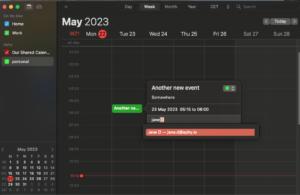 |
|
|
|
Now John has access to his Apostrophy Service groupware data via his Mac Book.